Theming
Theming can be done by editing the CSS variables in the base stylesheet, or if you install a theme plugin
CSS Variables
@webtui/css ships with a set of CSS variables that control font styles and background/foreground colors
These can be customized with the CSS :root selector on the base layer
@layer base {
:root {
--font-size: 18px;
--font-family: 'JetBrainsMono', monospace;
}
}Font Styles
@layer base {
:root {
--font-size: 16px;
--line-height: 1.3;
/* Font weight for bold text */
--font-weight-bold: 700;
/* Font weight for regular text */
--font-weight-normal: 400;
--font-family: monospace;
}
}Colors
The base theme consists of four background levels and three foreground levels
Additional color accents/variants can be added to components individually with CSS or by importing a theme plugin
@layer base {
:root {
/* Default background color */
--background0: #fff;
/* Background levels 1-3 */
--background1: #ddd;
--background2: #bbb;
--background3: #999;
/* Default foreground color */
--foreground0: #000;
/* Foreground levels 1-2 */
--foreground1: #444;
--foreground2: #888;
/* Border colors for various components/utils */
--box-border-color: var(--foreground0);
--table-border-color: var(--foreground0);
--separator-color: var(--foreground0);
}
}Shown below is a screenshot showing the background and foreground colors of a basic light theme, dark theme, Nord, and Catppuccin

Light & Dark
@webtui/css ships with a basic light and dark theme
To enable the dark theme, simply add data-webtui-theme="dark" to the <html> tag, or any element that should inherit the theme colors
<html data-webtui-theme="dark"></html>Theme Plugins
Theme plugins change the base colors and often include additional color variants and styles for individual components
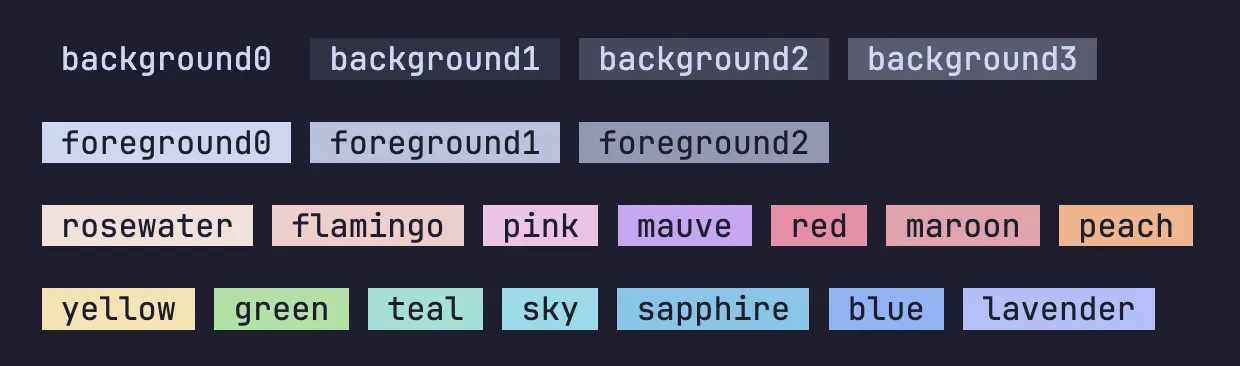
Check out the Plugins page for a list of available themes
Using Multiple Theme Accents
Some themes provide different accent colors such as --red, --green, etc
Not all themes use the same accent names (e.g. --blue vs --aqua)
If you intend to use multiple themes, you can use CSS variable fallbacks to use the desired accent color
#my-element {
color: var(--gb-aqua, var(--blue, var(--cyan)));
}